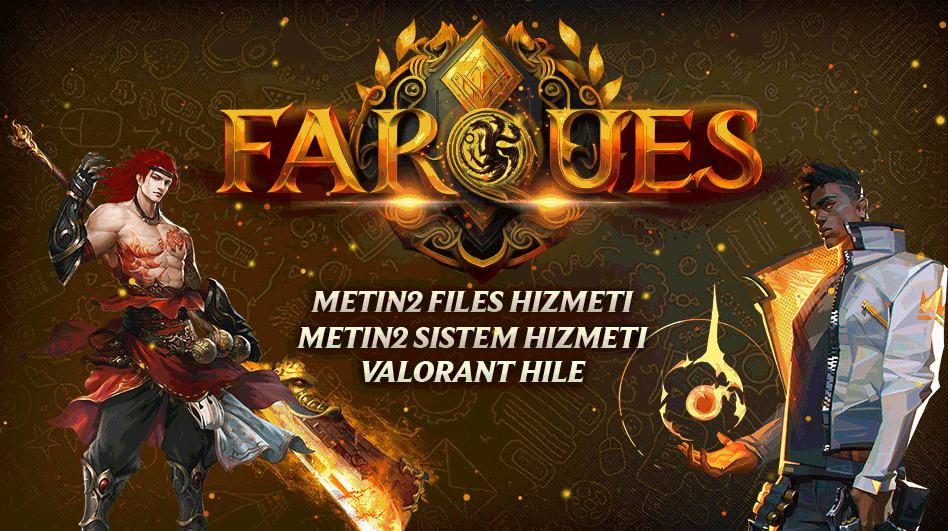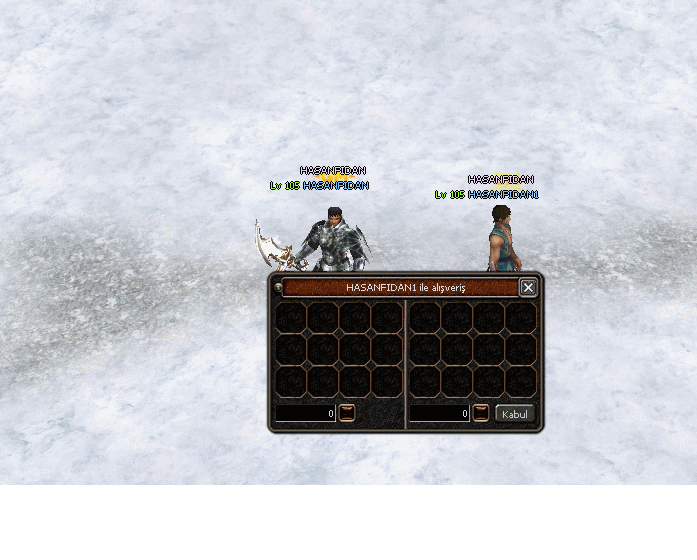
locale_tr > locale > tr > locale_game.txt açılır ve herhangi bir yere eklenir.
root -> uiexchange.py açılırYAZI1 Birilerine birşeyler teslim etmek üzeresin. Bu işlem
YAZI2 geri alınamaz. Herşeyin doğru olduğuna, emin misin ?
kod satırı silinir veya değiştirilir ;def AcceptExchange(self):
Python:
def AcceptExchange(self):
import uiCommon
questionDialog = uiCommon.TicONAY()
questionDialog.SetText1(localeInfo.YAZI1)
questionDialog.SetText1(localeInfo.YAZI2)
questionDialog.SetAcceptEvent(ui.__mem_func__(self.Evet))
questionDialog.SetCancelEvent(ui.__mem_func__(self.Hayir))
questionDialog.Open()
self.questionDialog = questionDialog
def Evet(self):
self.questionDialog.Close()
net.SendExchangeAcceptPacket()
self.AcceptButton.Disable()
def Hayir(self):
self.questionDialog.Close()root -> uicommon.py açılır ve dosyanın en altına kodlar eklenir ;
Python:
class TicONAY(QuestionDialog):
def __init__(self):
QuestionDialog.__init__(self)
self.__CreateDialog()
def __del__(self):
QuestionDialog.__del__(self)
def __CreateDialog(self):
pyScrLoader = ui.PythonScriptLoader()
pyScrLoader.LoadScriptFile(self, "uiscript/tic_onay.py")
self.board = self.GetChild("board")
self.textLine1 = self.GetChild("message1")
self.textLine2 = self.GetChild("message2")
self.acceptButton = self.GetChild("accept")
self.cancelButton = self.GetChild("cancel")
def SetText1(self, text):
self.textLine1.SetText(text)
def SetText2(self, text):
self.textLine2.SetText(text)uiscript -> yeni py dosyası oluştur ( tic_onay.py )
aç ve içine yapıştır
Python:
import uiScriptLocale
window = {
"name" : "QuestionDialog",
"style" : ("movable", "float",),
"x" : SCREEN_WIDTH/2 - 125,
"y" : SCREEN_HEIGHT/2 - 52,
"width" : 280,
"height" : 130,
"children" :
(
{
"name" : "board",
"type" : "board",
"x" : 0,
"y" : 0,
"width" : 280,
"height" : 130,
"children" :
(
{
"name" : "message1",
"type" : "text",
"x" : 0,
"y" : 25,
"text" : uiScriptLocale.MESSAGE,
"horizontal_align" : "center",
"text_horizontal_align" : "center",
"text_vertical_align" : "center",
},
{
"name" : "message2",
"type" : "text",
"x" : 0,
"y" : 50,
"text" : uiScriptLocale.MESSAGE,
"horizontal_align" : "center",
"text_horizontal_align" : "center",
"text_vertical_align" : "center",
},
{
"name" : "accept",
"type" : "button",
"x" : -40,
"y" : 93,
"width" : 61,
"height" : 21,
"horizontal_align" : "center",
"text" : uiScriptLocale.YES,
"default_image" : "d:/ymir work/ui/public/middle_button_01.sub",
"over_image" : "d:/ymir work/ui/public/middle_button_02.sub",
"down_image" : "d:/ymir work/ui/public/middle_button_03.sub",
},
{
"name" : "cancel",
"type" : "button",
"x" : +40,
"y" : 93,
"width" : 61,
"height" : 21,
"horizontal_align" : "center",
"text" : uiScriptLocale.NO,
"default_image" : "d:/ymir work/ui/public/middle_button_01.sub",
"over_image" : "d:/ymir work/ui/public/middle_button_02.sub",
"down_image" : "d:/ymir work/ui/public/middle_button_03.sub",
},
),
},
),
}